查询方法:1、命令行登录mysql,在输出的信息中获取版本号;2、利用navicat连接mysql,右键选择“详细信息”,在弹窗中查看版本号信息;3、执行“select version();”语句来查询;4、执行“status”语句来查询。
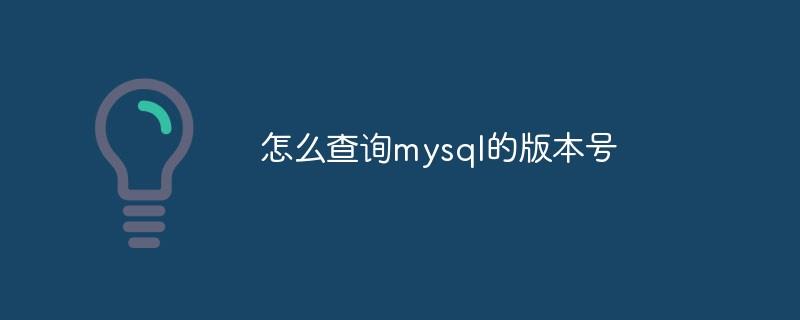
本教程操作环境:linux5.9.8系统、mysql 5.7.17版本、Dell G3电脑。
查看mysql的版本号
1、在命令行登录mysql,即可看到mysql的版本号
[root@heyong ~]# mysql -uroot -p Enter password: Welcome to the MySQL monitor. Commands end with ; or \g. Your MySQL connection id is 487032Server version: 5.7.17 MySQL Community Server (GPL) Copyright (c) 2000, 2016, Oracle and/or its affiliates. All rights reserved. Oracle is a registered trademark of Oracle Corporation and/or its affiliates. Other names may be trademarks of their respective owners. Type 'help;' or '\h' for help. Type '\c' to clear the current input statement. mysql>
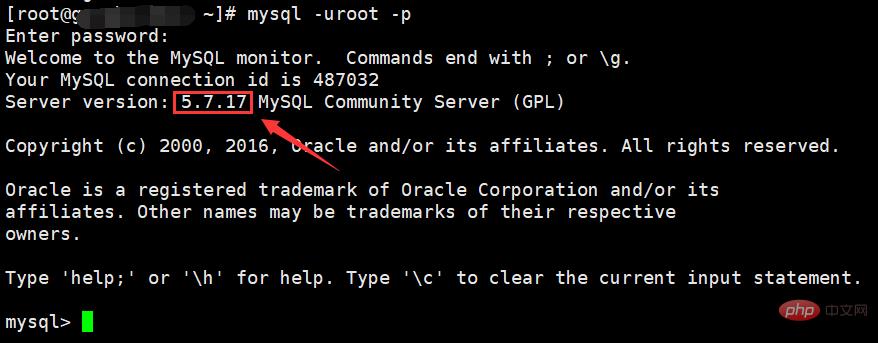
2、利用navicat连接mysql的客户端工具可以查看
连接之后右键——详细信息
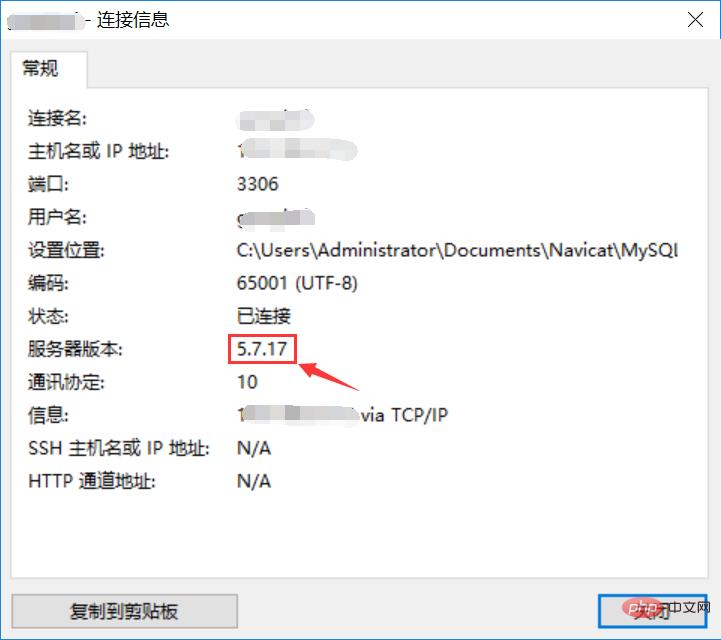
3、利用mysql命令查看
mysql> select version(); +-----------+ | version() | +-----------+ | 5.7.17 | +-----------+ 1 row in set (0.01 sec) mysql>
 4
4
4、在命令行使用status查看
mysql> status -------------- mysql Ver 14.14 Distrib 5.7.17, for linux-glibc2.5 (x86_64) using EditLine wrapper Connection id: 488398 Current database: Current user: root@localhost SSL: Not in use Current pager: stdout Using outfile: '' Using delimiter: ; Server version: 5.7.17 MySQL Community Server (GPL) Protocol version: 10 Connection: Localhost via UNIX socket Server characterset: utf8 Db characterset: utf8 Client characterset: utf8 Conn. characterset: utf8 UNIX socket: /tmp/mysql.sock Uptime: 5 days 10 hours 5 min 40 sec Threads: 154 Questions: 15051829 Slow queries: 0 Opens: 37599 Flush tables: 11 Open tables: 1563 Queries per second avg: 32.138 -------------- mysql>

5、使用mysql --help | grep Distrib查看
[root@heyong tools]# mysql --help | grep Distrib mysql Ver 14.14 Distrib 5.7.17, for linux-glibc2.5 (x86_64) using EditLine wrapper
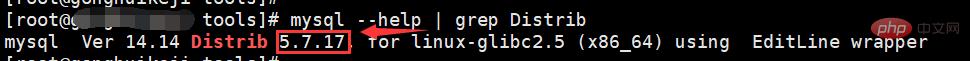
【相关推荐:mysql视频教程】
以上就是怎么查询mysql的版本号的详细内容,转载自php中文网
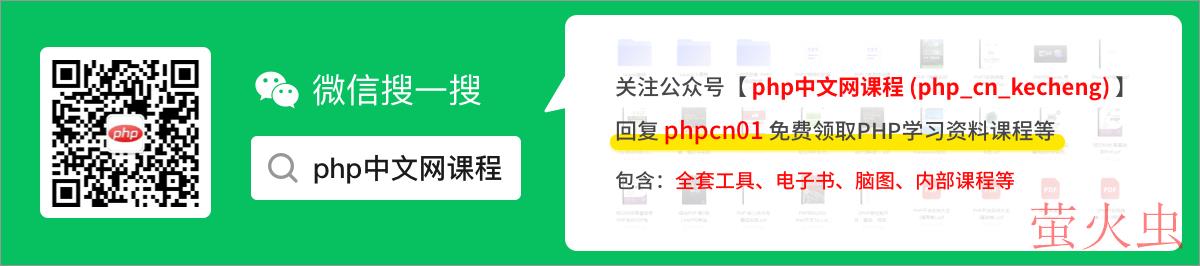



发表评论 取消回复