方法:首先使用“word-break:keep-all”语句设置不换行;然后使用“overflow:hidden”语句设置超出隐藏部分;最后使用“text-overflow:ellipsis”语句设置溢出显示省略号。
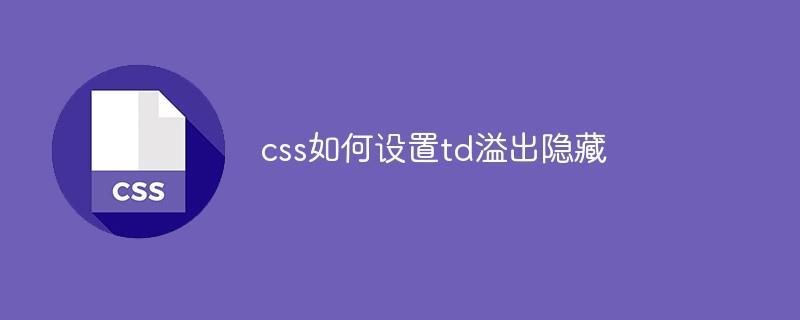
本教程操作环境:windows7系统、CSS3&&HTML5版、Dell G3电脑。
td溢出隐藏
table{
width:100px;
table-layout:fixed;/* 只有定义了表格的布局算法为fixed,下面td的定义才能起作用。 */
}
td{
width:100%;
word-break:keep-all;/* 不换行 */
white-space:nowrap;/* 不换行 */
overflow:hidden;/* 内容超出宽度时隐藏超出部分的内容 */
text-overflow:ellipsis;/* 当对象内文本溢出时显示省略标记(...) ;需与overflow:hidden;一起使用*/
}全部代码:
<!DOCTYPE html>
<html>
<head>
<meta http-equiv="Content-Type" content="text/html; charset=utf-8" />
<title>document</title>
<style>
table{
width:100px;
table-layout:fixed;/* 只有定义了表格的布局算法为fixed,下面td的定义才能起作用。 */
}
td{
width:100%;
word-break:keep-all;/* 或是 white-space:nowrap;不换行 */
overflow:hidden;/* 内容超出宽度时隐藏超出部分的内容 */
text-overflow:ellipsis;/* 当对象内文本溢出时显示省略标记(...) ;需与overflow:hidden;一起使用*/
}
</style>
</head>
<body>
<table border="1">
<tr>
<td>19999</td>
<td>19999</td>
</tr>
<tr>
<td>19999</td>
<td>19999</td>
</tr>
<tr>
<td>19999</td>
<td>19999</td>
</tr>
</table>
</body>
</html>效果截图:
![1618985647893788.png 5D`D{2L854]X9C)FR)1Q8NH.png](https://baitexiaoyuan.oss-cn-zhangjiakou.aliyuncs.com/updatecrm/20220528/1618985647893788.jpg)
以上就是css如何设置td溢出隐藏的详细内容,转载自php中文网



发表评论 取消回复