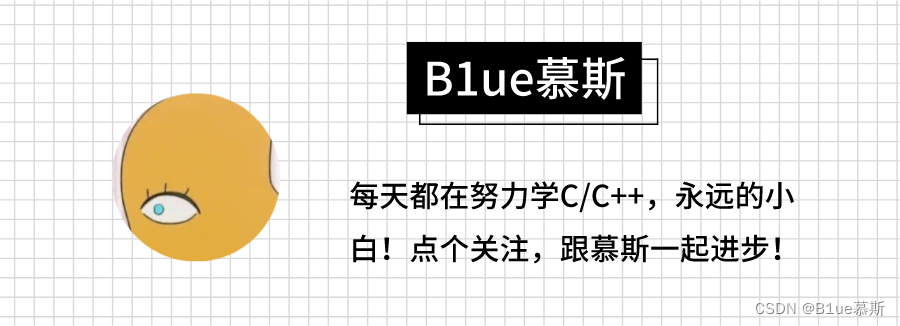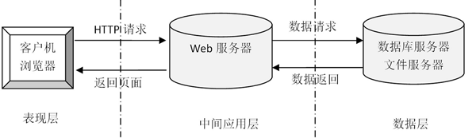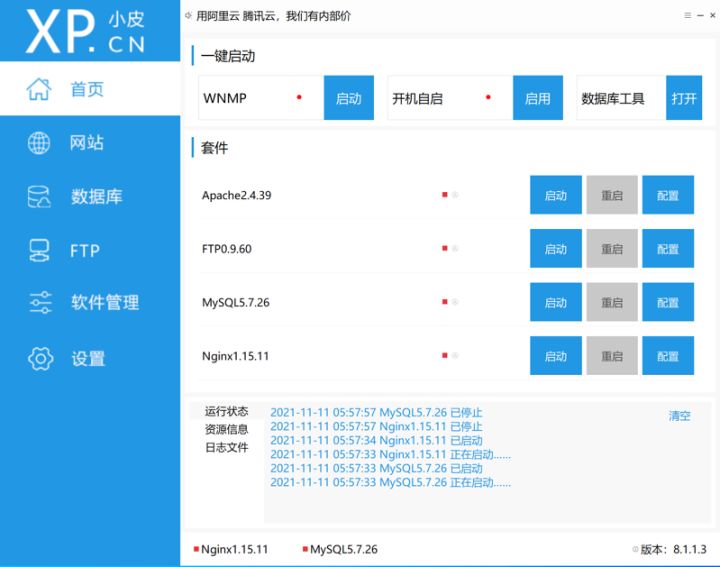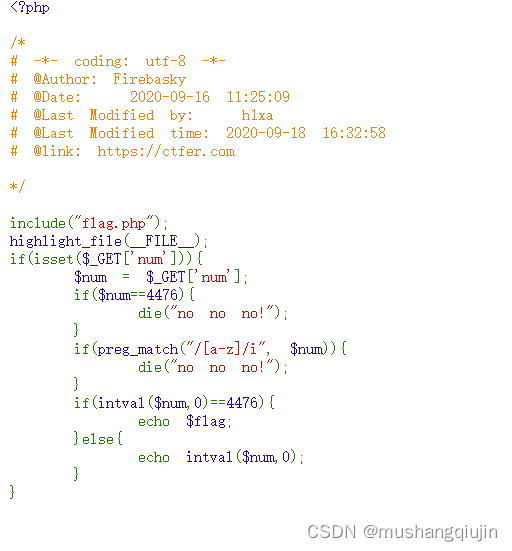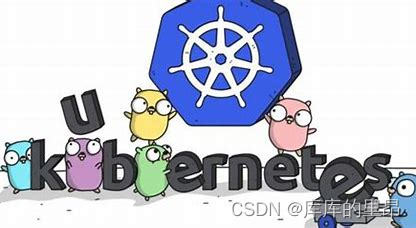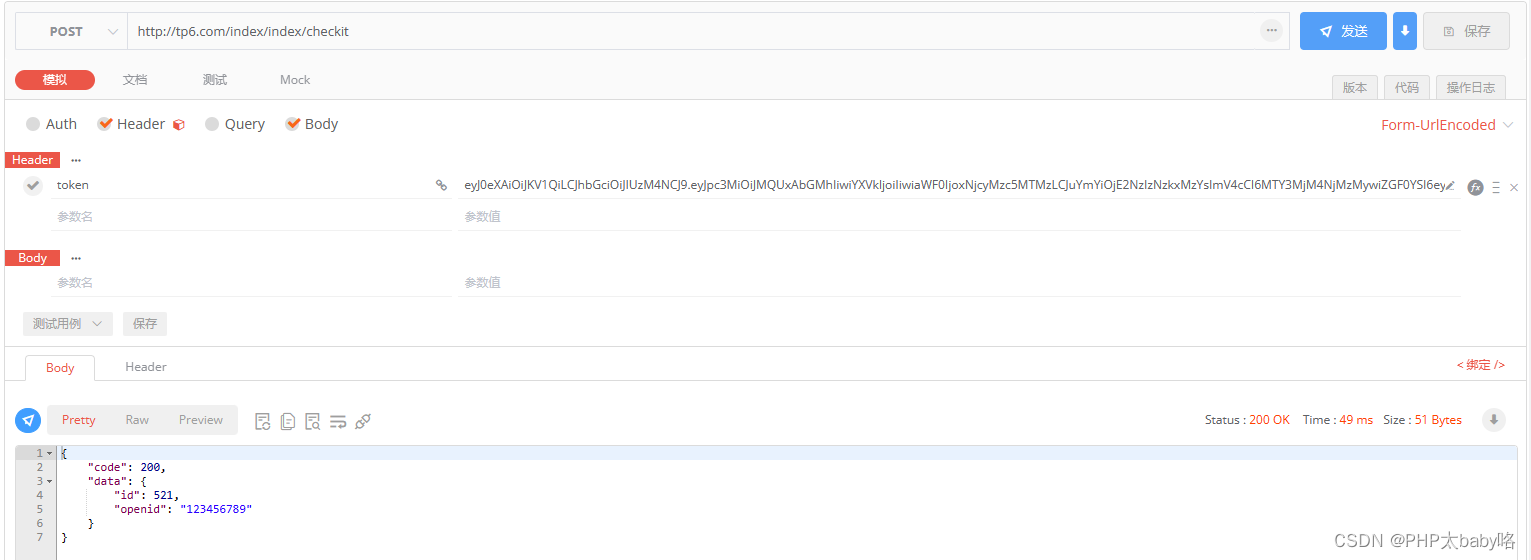Zigbee—网络层地址分配机制
<p class="img-center"><img alt="" height="212" src="https://baitexiaoyuan.oss-cn-zhangjiakou.aliyuncs.com/updatecrm/php/20231113/526e7a924d6f4cb99677b56d6c469cdd.png" width="586" /></p>
<p><em>